Social media is one of the most effective and affordable marketing outlets for businesses of all sizes. However, this form of marketing involves a certain level of design skill and creativity to lure in new clients while retaining current ones. You have a matter of seconds to catch their eyes before they continue scrolling.
One of the best ways to grab the attention of your followers or potential followers is through the use of graphics. Graphics can vary greatly in content and design, but the good news is you don’t have to create them on your own.
There are plenty of online design tools to help you create quality social media graphics. The following are the best of the best.
What Is a Social Media Graphic?
Social media graphics are not the same as website graphics. This is because you only have a second or two to catch a viewer’s eye before they continue scrolling. Knowing exactly what a social media graphic is can help you better understand why some tools can be extremely helpful.
A social media graphic must be tailored to suit the platform on which you use it. It also needs to display your message uniquely and clearly. An engaging social media graphic can encourage your audience to click or share, even if they’re not yet familiar with your brand.
14 Best Tools for Creating Social Media Graphics
Many online tools can help you create social media graphics. Several features of a great social media graphic design tool include ease of use, a variety of fonts, numerous color settings, and more. We’ve included our favorite tools for creating social media graphics below.
1. Placeit
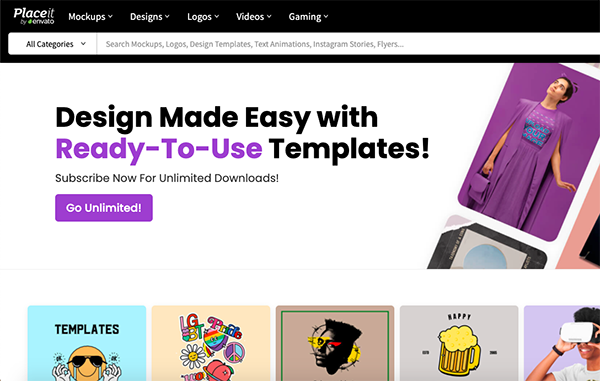
Placeit makes creating captivating social media graphics quicker and easier than ever. Just a few clicks of your mouse, and your content can be live. Thousands of readymade templates are at your fingertips, so you can upload the content you desire and start sharing away.
You’ll probably find yourself using Placeit for other areas of your marketing strategy too. This tool offers a huge collection of mockups including a t-shirt mockup generator and device mockup generator for getting perfect product shots, a logo maker, video-making tools, and much more.
Pricing: Create unlimited designs, logos, mockups, and more for $14.95 per month or $86.69 per year.
2. BeFunky
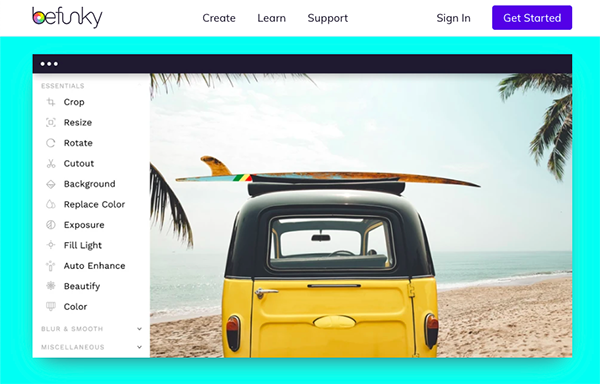
BeFunky is an affordable tool that allows you to edit photos and create one-of-a-kind graphics for your social media marketing campaigns. The three major services offered include the Collage Marker, Graphic Designer, and Photo Editor.
You’ll also find a variety of templates for creating infographics and ad banners in minutes rather than hours. A long list of editing tools and more than one million stock images make BeFunky one of the best tools for creators of all skill levels.
Pricing: A free option is available. Premium packages are $2.91 per month if billed yearly and $4.95 per month if billed monthly.
3. Canva
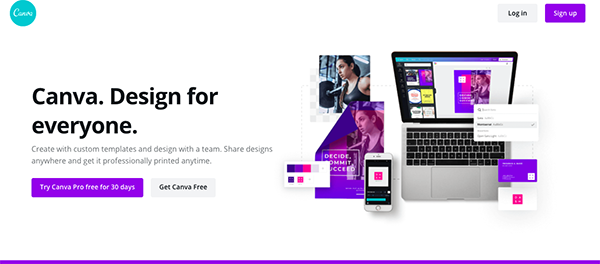
Canva is one of the most popular and well advertised social media design tools out there. This company’s mission is to help you create content that sets you apart from the competition.
A premium subscription will give you access to more than a million graphics, stock images, unique designs, and illustrations. You may get lost in Canva’s more than 130 fonts and 100 layouts.
Pricing: Users can choose from Canva Free, Canva Pro, or Canva Enterprise. The Pro option costs $119.99 per year billed monthly, and enterprise is billed at $30 per month per person. All options can be tried first free of charge.
4. Adobe Spark
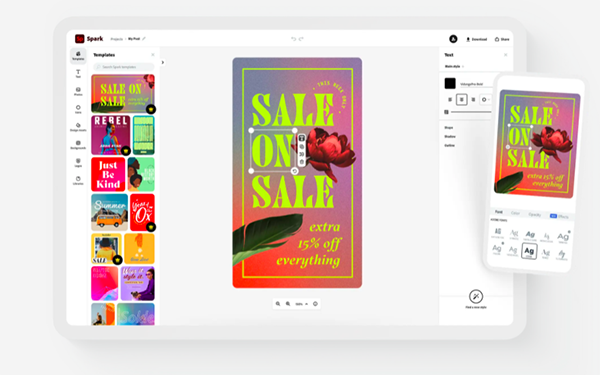
Adobe has been a giant in the graphic design industry for decades. Adobe Spark is an extension of this trusted company designed to help you create top-quality social media graphics. Upload your own image or choose from thousands in the stock library.
All images can be edited to suit your social media needs with numerous settings, including those for font, color, alignment, and more. Pre-sized templates make the process of creating professional and alluring social media graphics easier than ever.
Pricing: A basic Adobe Spark package is offered for free, but you may want to upgrade for access to all available design tools. An Individual plan costs $9.99 per month, and the Team plan is $19.99 per month.
5. Giphy
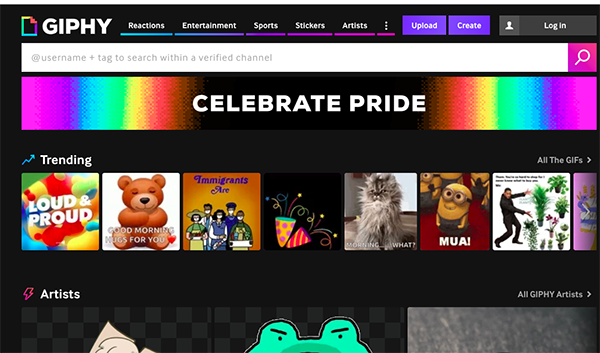
Giphy is another popular tool you’ve probably seen on social media hundreds of times. This tool offers access to the largest collection of animated gifs in the world. GIFs are added daily, and the search tool makes accessing the ones you want easier than ever.
GIFs are underrated in their ability to increase social media engagement. These small moving graphics can be playful or informative, and most importantly, they’re almost always eye-catching. Giphy allows you to make your own GIF through cutting a video or a series of images. Even better, this design tool allows for creativity and is fun to use.
Pricing: Giphy is an application and GIF search engine that is free to download and use.
6. Skitch
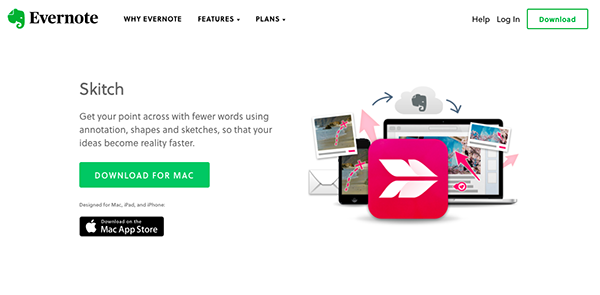
Skitch is a unique design tool you didn’t know you needed. The goal of Skitch is to help you create perfect screenshots. Screenshots can be useful for pointing out something that’s happening on your screen for your audience.
Skitch by Evernote allows you to easily edit screenshots by cropping them, adding text, circling items, and more. The blur tool is especially helpful, as you can blur parts of the screen you don’t want your viewers to see, such as email addresses and more. Access Skitch in seconds with the Cmd+Shift+5 keyboard shortcut on Macs.
Pricing: The Skitch App is free to download, but there are multiple in-app pricing options. A one-month Evernote Premium membership costs $7.99 per month while the more advanced Evernote Business service costs $14.99 per month per user.
7. Pablo
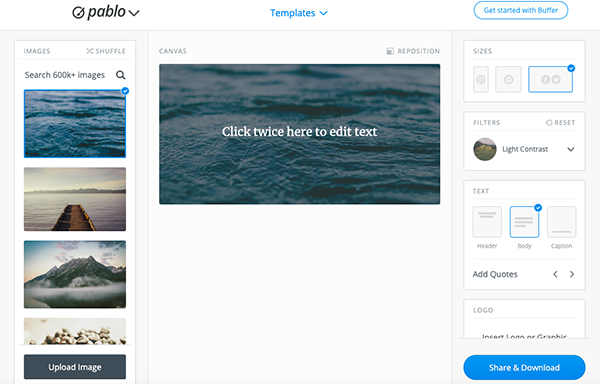
Pablo is one of the hottest tools for designing social media graphics right now. This tool was developed by Buffer and is geared toward helping you engage your audience. Images can be created to share right at this moment, or an in-app tool allows you to schedule for posting later.
Pablo allows you to upload your own images or choose from an abundance of royalty-free ones. Text editing, filters, templates, and more make creating eye-catching Facebook, Instagram, Twitter, and Pinterest posts easier than ever.
Pricing: Pablo is 100-percent free to use.
8. Desygner
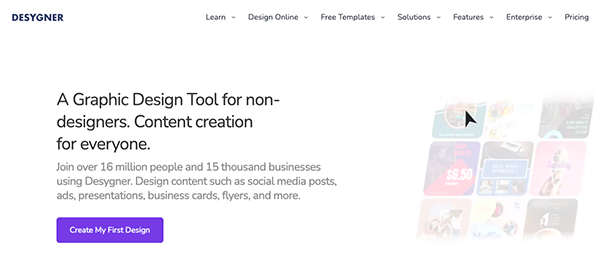
Desygner is a tool for marketers who are eager to get creative. This tool is full of advanced features that allow you to alter your images in countless ways. Use the drawing tool, create image frames, adjust opacity, and use countless other features to ensure your graphic is exactly as you please.
You’ve probably noticed that many social media graphics in your feed begin to have a similar feel. Desygner is the tool for those who need their images to stand out — and who doesn’t?
Graphics can be downloaded as SVG, PSD, and PDF files, and Instagram posts can easily be resized for Facebook. These features save time and allow more creative freedom.
Pricing: Many features of Desygner are free, but in-app purchases start at $9.95 for certain assets and templates.
9. Piktochart
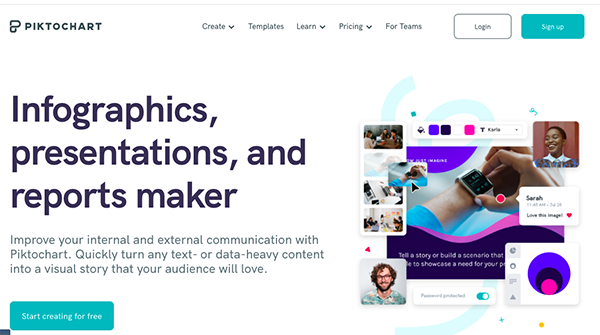
Piktochart is another design app with a mission of helping you improve viewer engagement and grow your brand. This tool lets you choose from thousands of images (royalty-free). You can then add unique visual effects to make these images pop on social media platforms.
Many marketing experts emphasize the importance of consistency in brand colors, logo, and font. Piktochart allows you to customize their existing templates to match your brand. Adjust the font, logo, colors, and more, so your audience knows this post or advertisement is coming from you. Brand recognition is key to social media marketing success.
Pricing: Plans range from the free starter version to the Team plan for $21.67 per month and Pro plan for $24.17.
10. Over
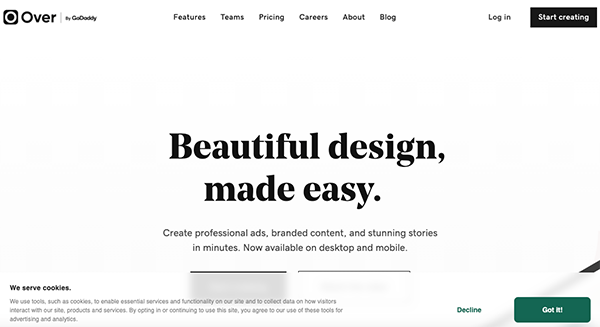
Over has been helping social media marketers perfect graphics since 2012. This app is known for its ease of use. Upload your image, then add clip art, shapes, texts, and more in a matter of seconds. Users also have access to a huge library of royalty-free images and graphics that can be overlaid.
Over provides one of the quickest and easiest ways to make professional-looking social media graphics. Unfortunately, it is only available for iOS, so Android users are forced to find another option.
Pricing: This app is free to use, but the Pro option with additional features can be purchased for $9.99 per month or $59.99 for the whole year.
11. TouchRetouch
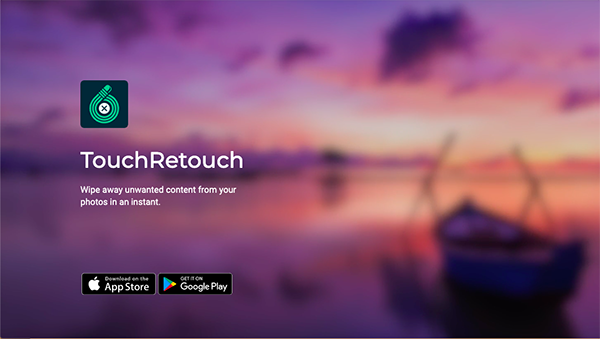
You probably have an image you’d like to use on social media, but there’s one element that’s not quite right. TouchRetouch allows you to remove parts of a photo you don’t want, such as a telephone line or photo bomber. Removing less desirable parts of an image directs your followers to the areas you want them to see.
TouchRetouch is easy to use. Simply choose a removal tool and touch the areas you want to remove with your finger. They’ll disappear immediately, and your photo will be ready to use in seconds. You’ll probably find yourself using this tool for your personal photos too.
Pricing: TouchRetouch is free to use.
12. Pixlr

Pixlr is an advanced editing tool designed for creating professional graphics, whether you use them for social media or elsewhere. Choose the version of software you want to use, such as a legacy version, the “Advanced” version, or the “Playful” version, then get to work. Choose from an abundance of effects, overlays, borders, and more to enhance your uploaded photos.
Sound a little too complicated? Opt for the Express version of the app, which simplifies your options and allows you to edit social media graphics more quickly. The end result may not be as detailed, but you can create an engaging graphic in just a few minutes.
Pricing: Pixlr’s basic photo editor is free, a Premium subscription is $4.90 per month, and the Creative Pack is available for $14.99 per month.
13. WordSwag

This iOS and Android app is another specialized designed tool that can help boost the appearance of your images in seconds. This is a text-based tool allowing you to add stunning text to any images. Even better, it can be done from your smartphone.
Choose from nearly 300,000 stock images or upload one from your phone, then start customizing that image with stylish text. Not sure what to say? You can also choose from WordSwag’s library of text options.
Pricing: Full use of the WordSwag app costs a one-time fee of $3.99.
14. Easelly
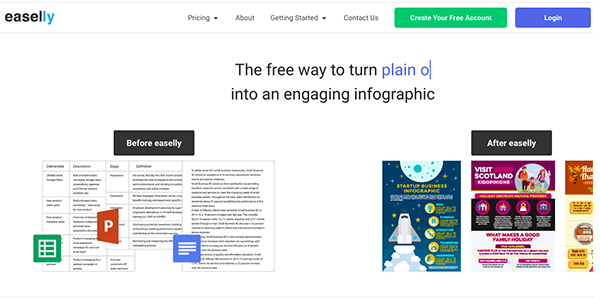
Infographics can present a lot of information in a compact design that’s easy to read and understand. Infographics have been proven to boost sales, increase likes and shares, and improve conversion rates.
Your viewers are much more likely to stop and read a carefully-designed infographic than a large blurb of monotonous text.
Easelly is a tool designed to make your infographics pop. Choose from a variety of templates, then add your images, text, and mre to create an eye-catching infographic in minutes. There’s a reason more than 6,000,000 infographics have been created using Easelly.
Pricing: The basic Easelly package is free, but access to all areas of the program is available for $36 per year.
Give Your Social Media a Boost
Social media graphics can lead to more clicks and more shares, which can be converted into more brand awareness and more sales. All the tools above are designed to help you create engaging social media graphics that look creative and professional. It’s time to start creating the content your audience wants to see.
 The post Best Online Design Tools For Social Media Graphics first appeared on Graphic Design Junction.
The post Best Online Design Tools For Social Media Graphics first appeared on Graphic Design Junction.




0 Comments