Affinity Designer is one of the best app for designers and creative artists. Professional designers and amateurs alike creating a range of resources like Affinity Designer brushes and more to complement the software.
Today we’re featuring over 25 of the best Affinity Designer brushes around, as well as a selection of premium Affinity Designer brushes from Envato Elements. And we’ll finish off with some awesome Affinity Designer tutorials to help you learn more.
Check this: Best High Quality Photoshop Brushes
NOTE: These brushes are only compatible with Affinity Designer and Affinity Photo. These are raster brushes which work in Pixel Persona on Affinity Designer.
You may be interested in the following related articles as well.
- 20+ Best High Quality Photoshop Brushes
- 26 Best Lettering Procreate Brushes
- 21 Amazing Lightroom Presets For Photographers
- 35 Best Procreate Brushes for Illustration
- 20 Professional Retouching Photoshop Actions for Photographers
- 25 Creative Clean CV / Resume Templates with Cover Letters
Best Affinity Designer Brushes – Download
The brush sets are made with love and a drop of magic. Download them and enjoy each drawing. Affinity is the most unique and most powerful drawing and illustration app for iPad. This app have tons of features including brushes, which is one of the most attractive artists love. In this article you can explore Best Affinity Brushes for illustration and drawing.
That’s why we’re starting out this article by introducing you to Envato Elements, a terrific resource that allows you to access hundreds of premium Affinity Designer brushes without breaking the bank.
Here is the list of Best Affinity Designer Brushes:
Beat Tones Halftones for Affinity
Shader Brushes for Affinity
Master Watercolor Affinity Brushes
Introducing the most realistic and natural watercolor set available for the Affinity Apps. This Master Watercolor Set is for the watercolor artist who wants to experience the same fun and feel of real watercolor on paper.
Hair Brushes for Affinity
Fine Liner Affinity Brushes
Lighthouse Liner Affinity Brushes
Spray Paint Brushes
Horrific Halftones for Affinity
Organic Patterns and Brushes
Inspired by nature, Organic patterns is a wonderful and varied collection of 60 perfectly seamless patterns and 60 organic texture brushes. This comprehensive set of intricate patterns and texture brushes will give your designs and artworks a more detailed, playful, and trendy look.
Affinity Designer Brush Grab Bag
In this pack there are 88 total brushes, including a range of halftones in various sizes, gradient halftones, grids, waves, and other odds and ends. Useful for adding texture, depth, and shadows to otherwise flat line art.
Stipple Brushes for Affinity
13. Pencil Affinity Designer Brushes
14. Vector Brush Toolbox for Affinity
15. Grave Etcher for Affinity Designer
16. Ill-INK Affinity Designer Brushes
17. Rope Brushes – Affinity
18. Rip It Up! – Torn Edge Brushes – AD
19. Grain Volume II Affinity Brushes
20. Artista Affinity Designer Brushes
21. Perfect Portrait Affinity Brushes
22. Affinity Ink Brushes
23. Foliage Brushes for Affinity
24. Finest Vintage – Affinity Brushes
25. 87 Floral Affinity Stamp Brushes
You may also like:
- 50 Resume Templates – Best Of 2020
- 50 Best Logos Of 2020
- 26 Creative Logo Design Templates for Inspiration
- 45 Free T-Shirt Mockup Templates PSD
- 50+ Best Brochure Templates For 2021
- 23 Best Vintage Fonts
- Professional Business Card Templates (30 Print Design)
- 35 Best Procreate Brushes For Procreate App
- Best Lightroom Presets Of 2020
- 50+ Best CV Resume Templates 2020
- 20 Best High Quality Photoshop Brushes
 The post 25 Best Affinity Designer Brushes For Affinity App first appeared on Graphic Design Junction.
The post 25 Best Affinity Designer Brushes For Affinity App first appeared on Graphic Design Junction.


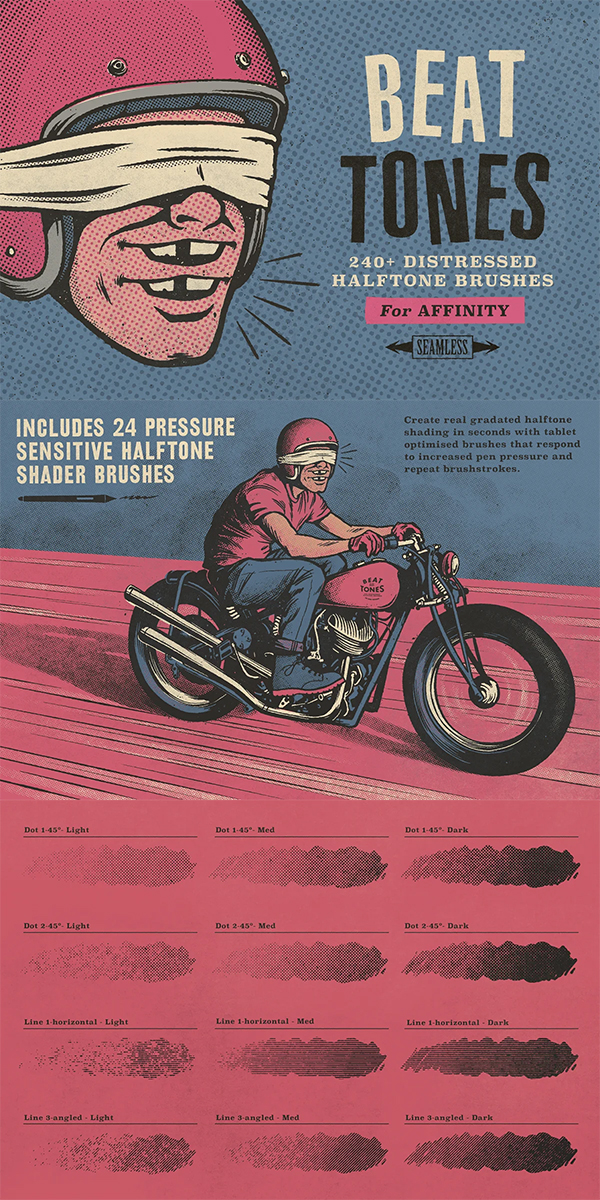

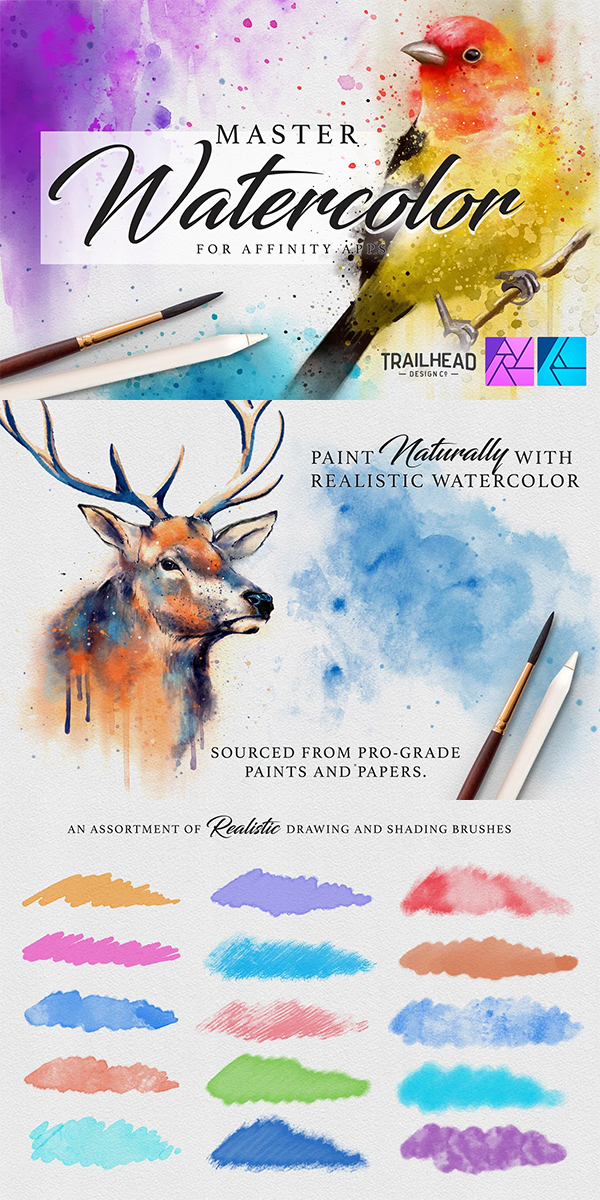

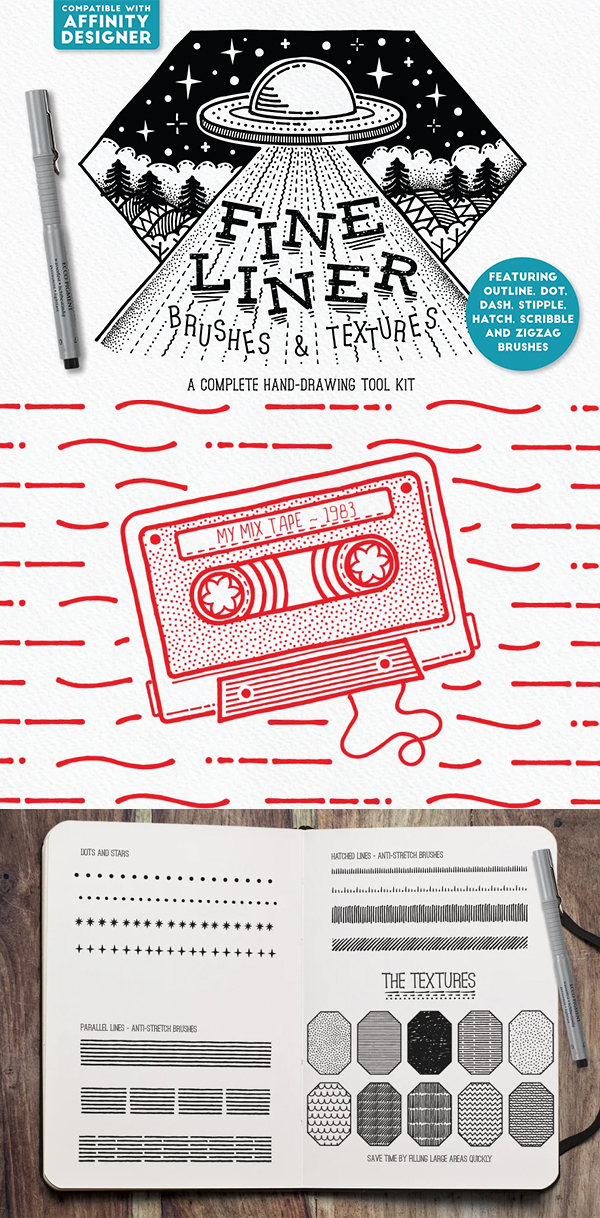

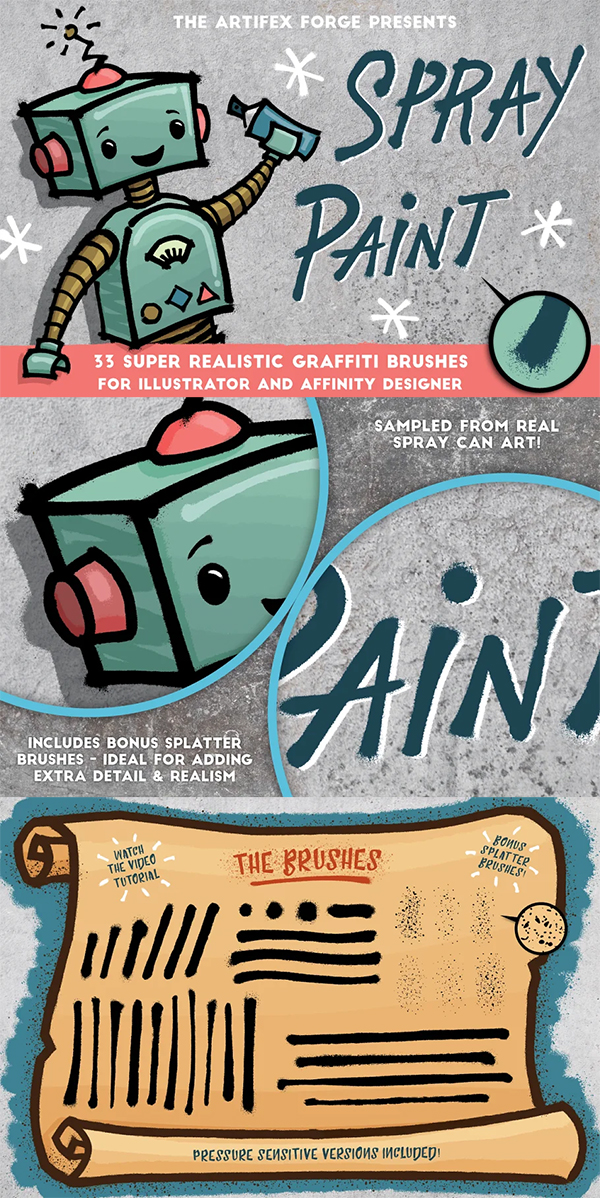
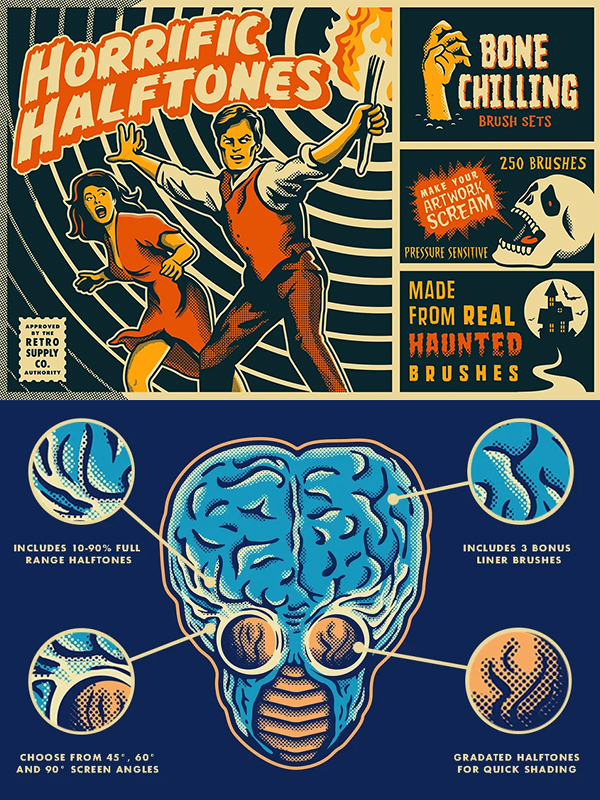

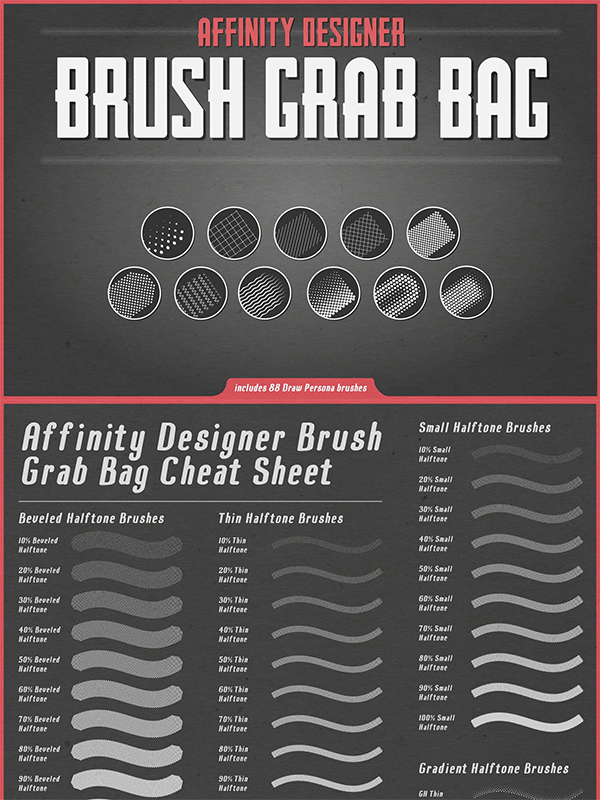

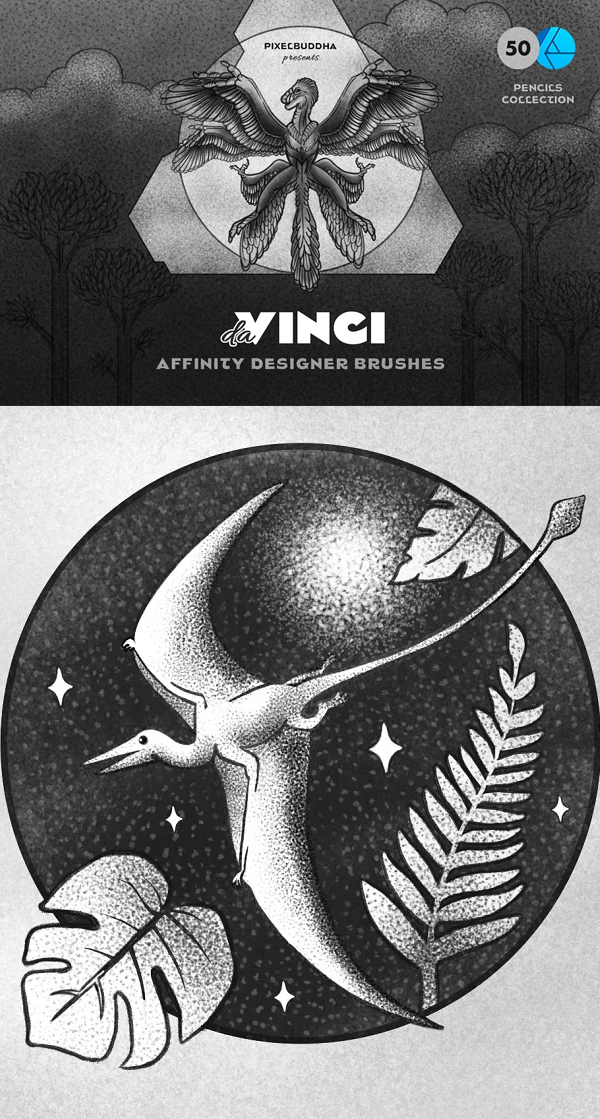
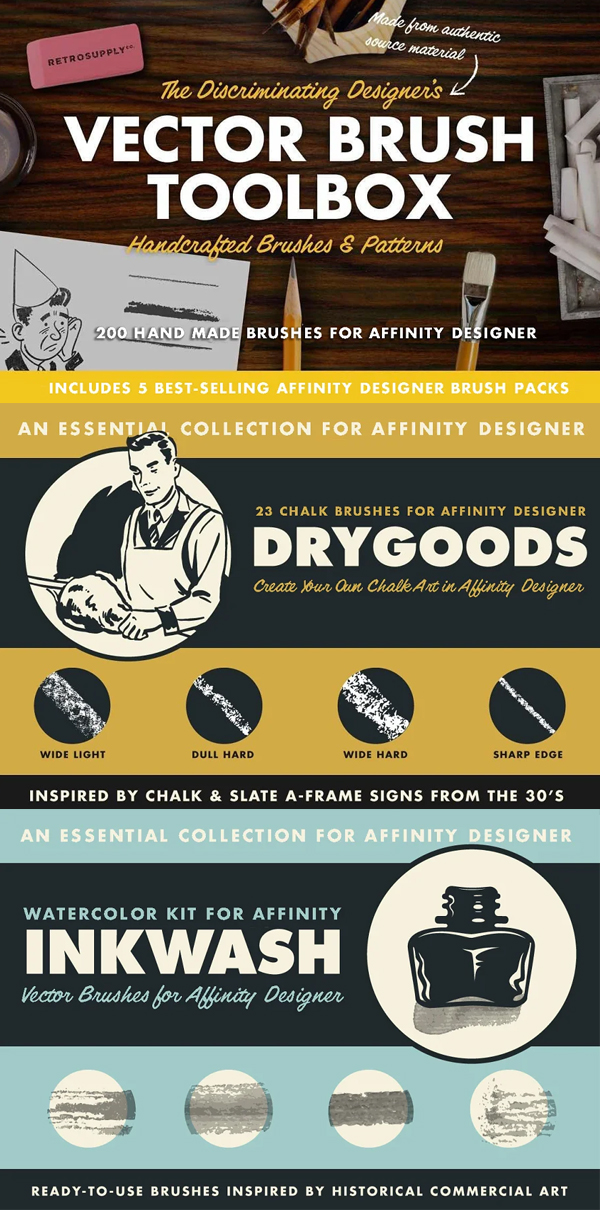
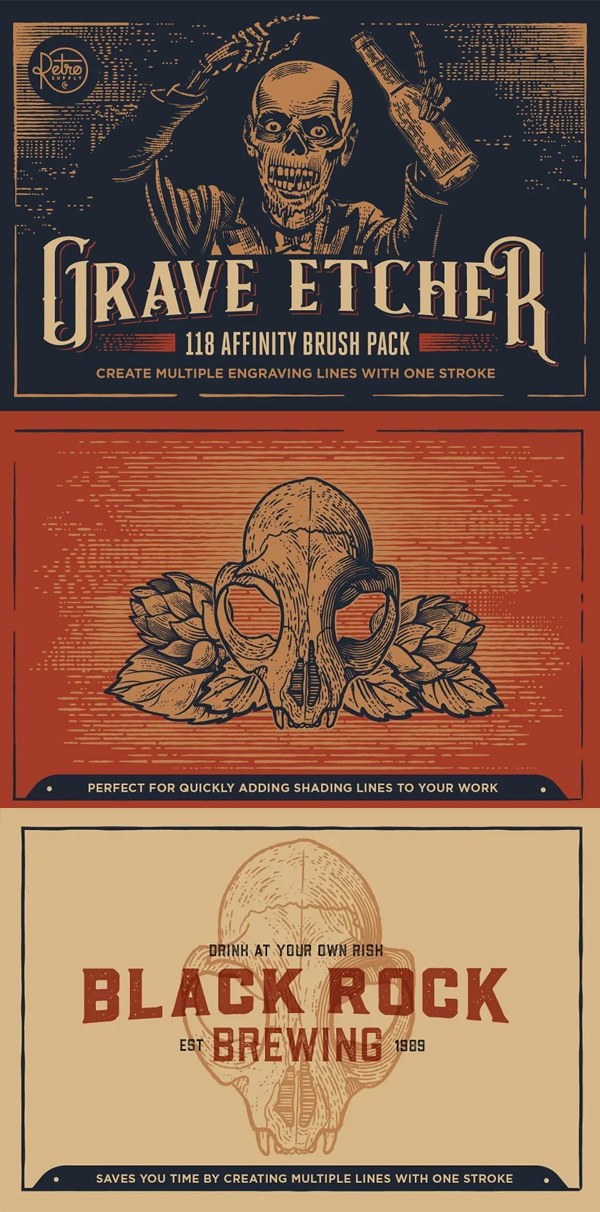

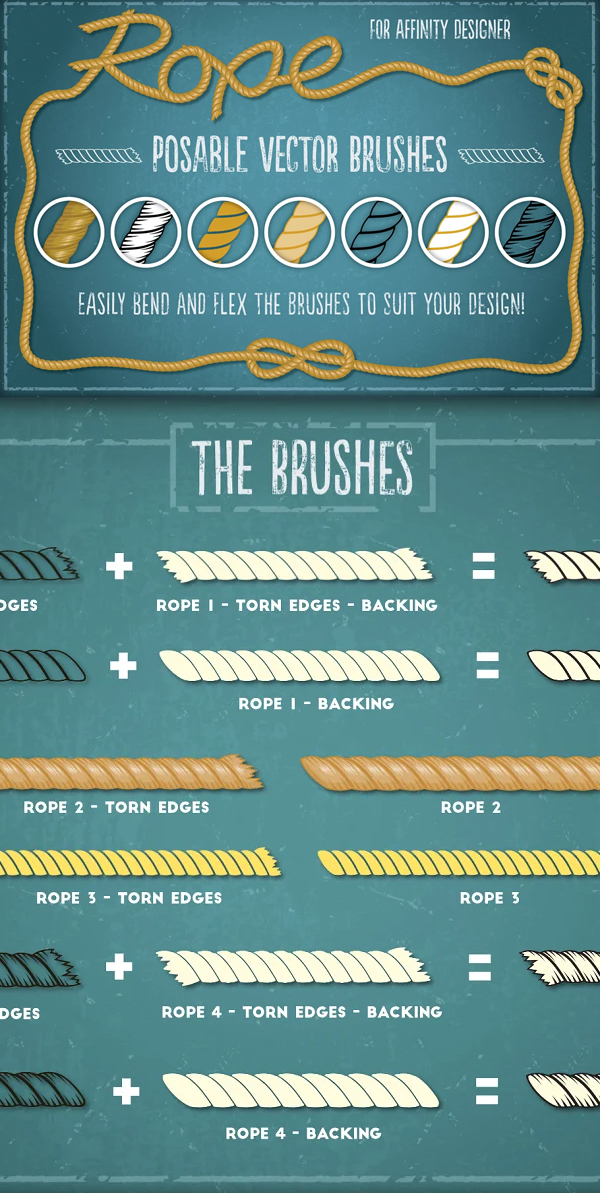
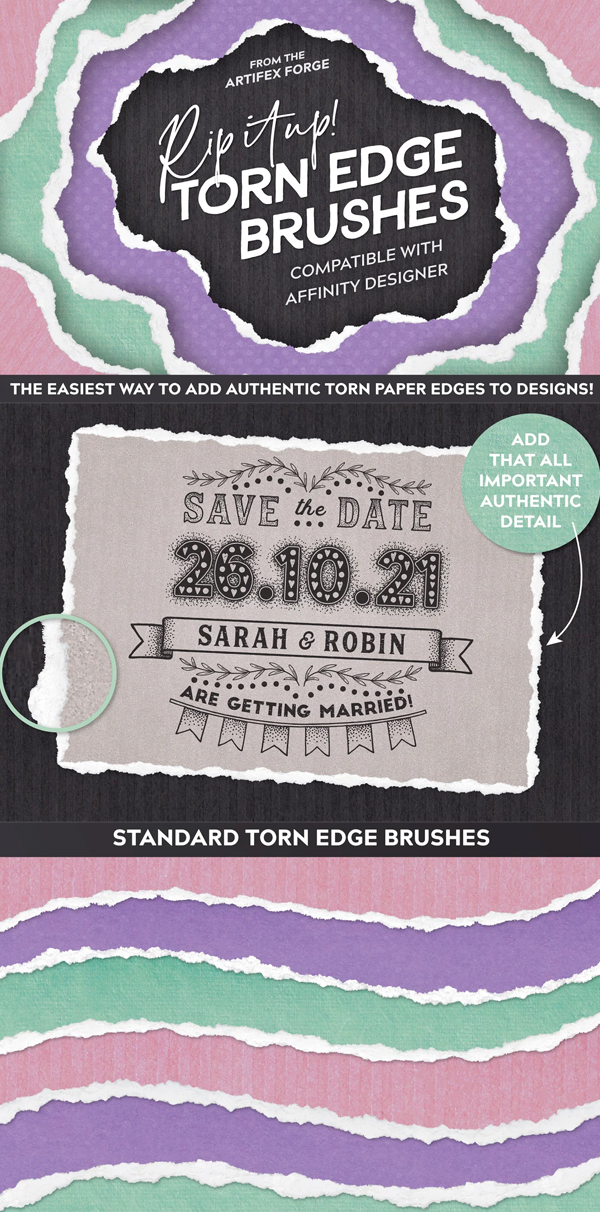

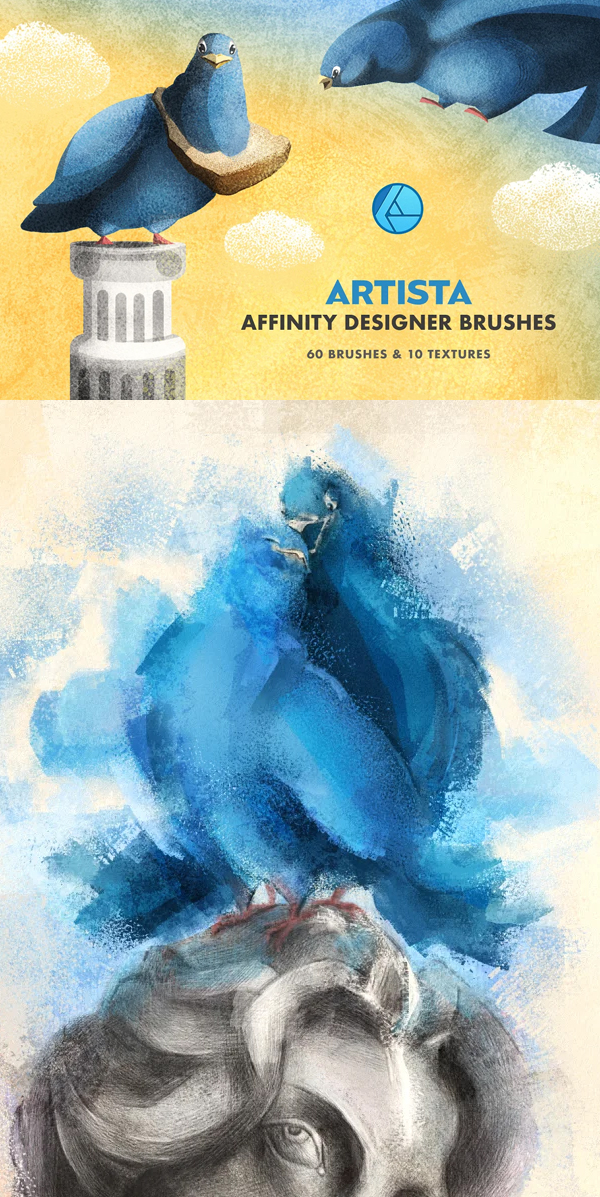
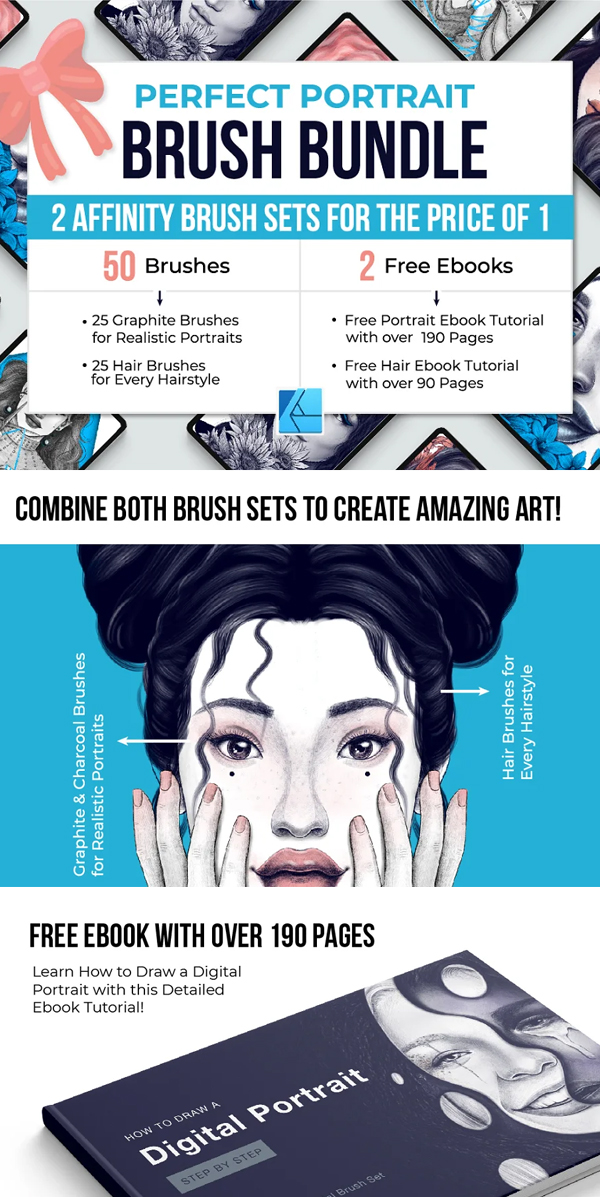
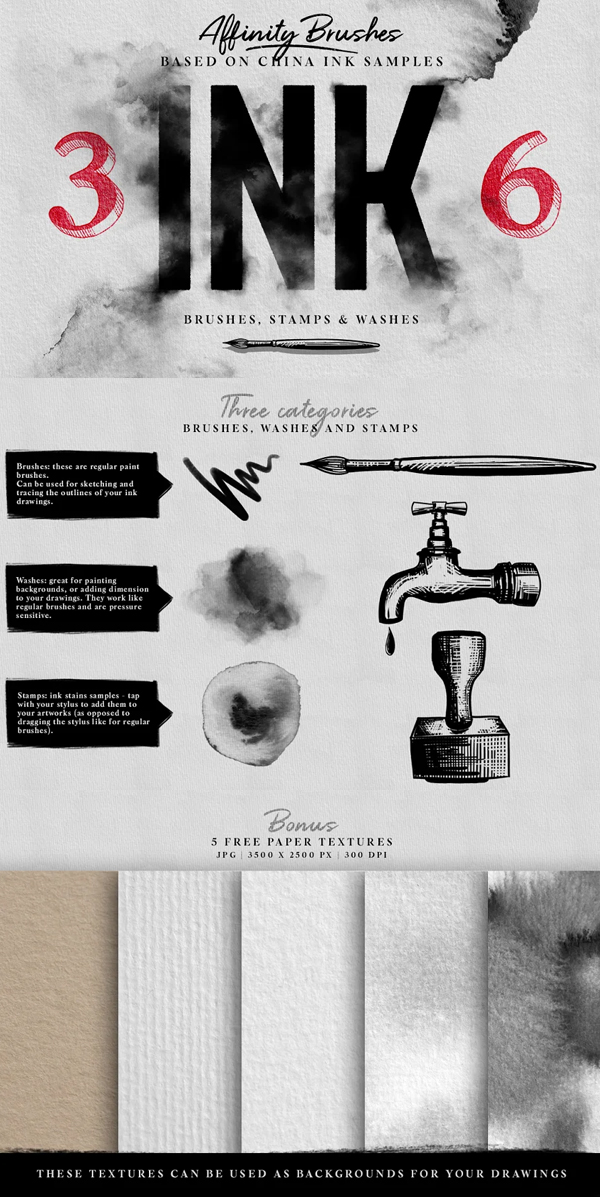

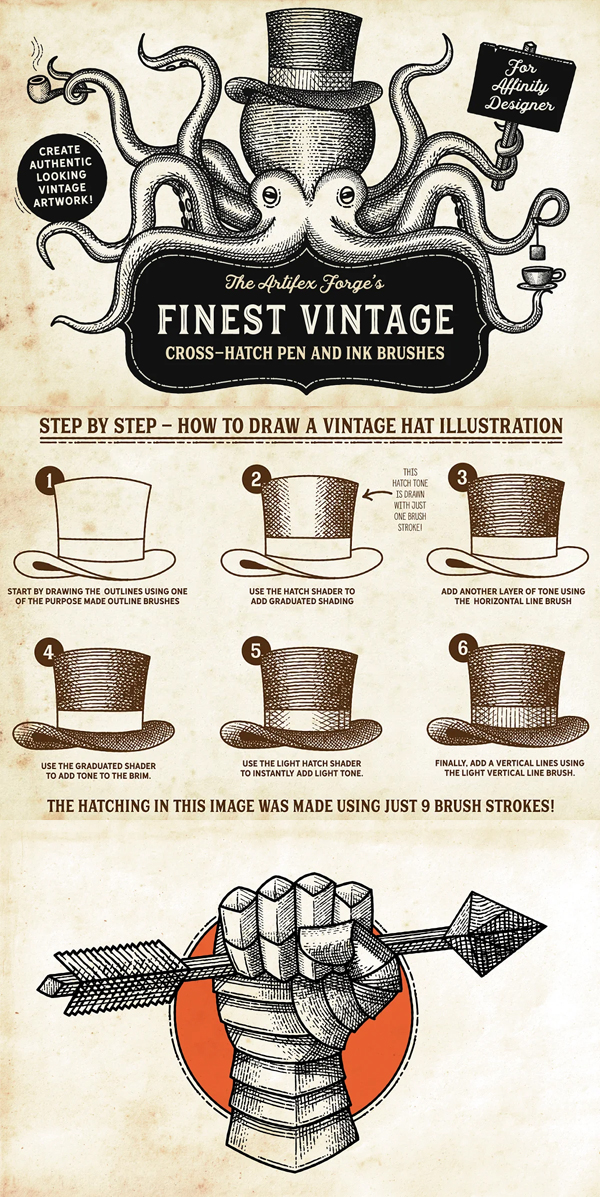
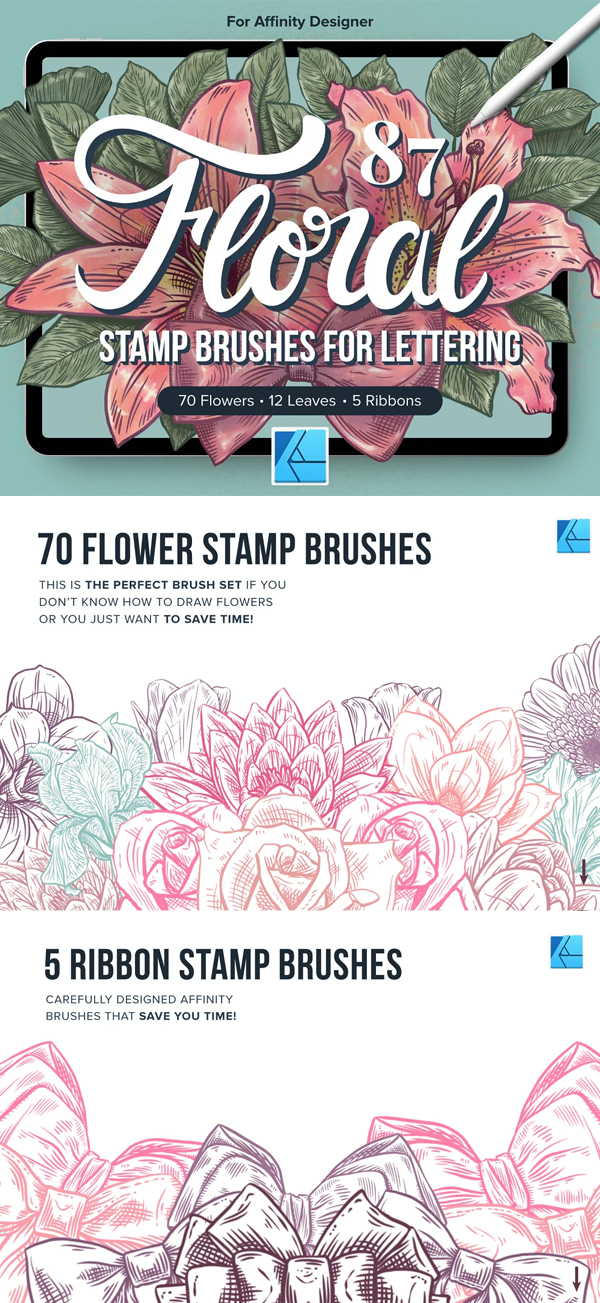


0 Comments