Are you someone who has been trying to build a WordPress widget? Are you trying to incorporate API in WordPress? If you said yes to both of these questions then you should keep scrolling down for some useful information.
Here is how you can use a cryptocurrency API in WordPress with the expertise of coinlayer:
Create an empty plugin in WordPress
To be able to use a cryptocurrency API in WordPress, the first thing that you will have to do is to create an empty plugin folder. This will help you in housing the code and files you would want to save on later.
Create a widget in WordPress
You would then be required to create a cryptocurrency API in WordPress using coinlayer.
Four methods are usually overridden by widgets in WordPress:
1. Construct: It requires the parent constructor of the site to pass through a few arguments. Things like the name and ID of the widget.
2. Widget: It helps in displaying information to the front end. If widgets were to ever have a result, this would be it.
3. Form: It displays information and also helps in configuring it from the back end.
4. Update: It enables the option of saving and updating the configuration which it gets from above i.e. form.
One important thing that you need to take into account is the fact that the widget would be first registered using WordPress. This only makes it available for further usage.
Register a widget on WordPress
To be able to register a widget on WordPress, here is what you are required to do:
You need to make sure that the widget you are using should have a unique ID. The name of the widget should also be human-readable. In the case you WordPress, you need to understand that it uses a name that appears on the screen of the widget. Underneath the name on the widget, there is the option of description that could be passed on in an array. If you do not see a description, it means that the name is being repeated and you might have to come up with another one.
The next step that you will have to take care of will be to drag the widget in the widget bar. You can select different themes that are responsible for the display of the widget’s tutorial. When seeing a welcome message pop, you should know that you are on the right track.
Add more widget options in WordPress
You should start by adding different default options in WordPress to be able to use cryptocurrency API.
Here are a few things that you need to keep in mind and coinlayer will assist you with:
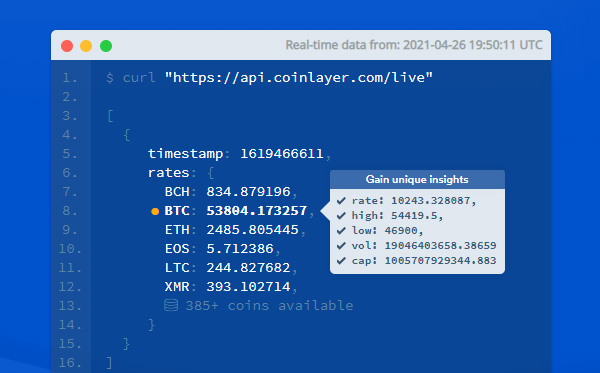
The thing with WordPress is that it lets you pass directly to the form method. This method has a particular save option. However, here we do not already have a save option. Thus, line 4 will generate a warning option because there won’t be any option of title in the keys.
There would be another option that WordPress will give you to help you make sure that the keys which are already present as defaults also appear in the instance tab. Now, you need to realize that you have a title which is a variable. This helps you in holding the contents of the title. It is also known as an empty string. You will now have to add a standardized version of HTML in the form input area that will properly handle it.
Another thing that you need to be mindful of here is that a single widget can have different instances that are appearing on its screen all at once. The WordPress widget, for instance, helps you get hold of the field ID and also get a name for the field. This, by no means, is an indication that you should let go of the good practices that you were following with the assistance of coinlayer. You would also need to enable a valid HTML code.
After you have a valid HTML code, you would have to go and refresh the widget page on WordPress to function properly. After you are done refreshing the page, you will have to add the coinlayer widget to your sidebar, in case you already have not done so.
Later, you will notice that there is a title which is appearing near the name of the widget in WordPress.
Persist adding certain widgets in WordPress
If you forget to override the update process when adding coinlayer as a sidebar, do not worry too much because WordPress will directly save it on your database. Yes, you read that correctly. This feature is there to make sure that everything works smoothly and you do not face any inconvenience, especially if you are doing it for the first time.
Here are two things that you would need to take into account when using coinlayer as a cryptocurrency API in WordPress:
1. New Instance: This contains the options that were recently submitted. It can also work well on values that need to be saved.
2. Old Instance: It has all the data that already exist in WordPress and need to be replaced. No matter what the method of returning data is, it will always get persisted in it.
In all of the above, there is a simple way of going through different value options. All you have to do is to make an identical copy of the old instance below the second line. You will also have to sanitize it before taking any further steps.
Next up, you need to make sure that the old instance key does not have a corresponding new instance key option. Once you sort all of this, you can now be assured that you have been successful in adding a cryptocurrency API feature in WordPress.
How to use this API in a widget
These days, the thing that is fast gaining popularity is digital currency, believe it or not. In a way, it is nothing but good news for people working in the world of tech, especially developers.
There is ample place for everyone to grow in the market. APIs such as coinlayer is a prime example for anyone who is looking to upgrade. If you look at the design of this API, for instance, you will notice that the block chain has been decentralized. This means that the overall ecosystem of the API revolves around the various nodes and community.
What is so different about coinlayer?
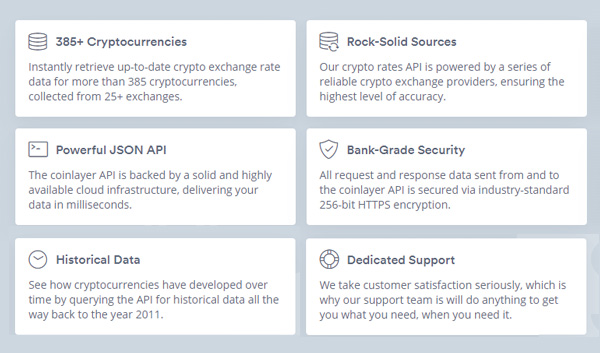
You can take the word of coinlayer users who vouch for its credibility. Coinlayer is an actual provider of the various crypto rates. Yes, you read that correctly. This is valid for at least 385 crypto coins and more. You can also check the exchange rate of the crypto coins that is taken from the top exchange markets. Considering the in-depth selection, you can leave the rest on the API itself, especially the accuracy which is guaranteed. Another thing about the coinlayer API that makes it so different from others in the market is its resilience. The cloud infrastructure actually delivers results in milliseconds, to say the least.
Coin support
Name a popular digital currency and for all you know, coinlayer will be supporting it already. One thing that makes coinlayer stand out amongst competitors is the support that it provides to coins that are not too famous. This in itself is a versatile approach and tells the user how friendly of an API coinlayer is. Did you know that coinlayer also provides exchange rates for PUT and PRES? PUT stands for PutinCoin and PRES stands for President Trump. The point is again that no matter what digital currency, the coinlayer API supports it, considering that it is of some value. You can also easily access any historical data on this API.
Price
Coinlayer offers a free trial if you are someone who is looking to test an API’s capabilities. You can get almost 500 requests with that free tier for a month. Now, that is a good deal, isn’t it? This comes with the feature of supporting all crypto coins. However, it is limited to the US Dollar to target a particular currency.
Did you find this article useful? Let us know in the comments below.
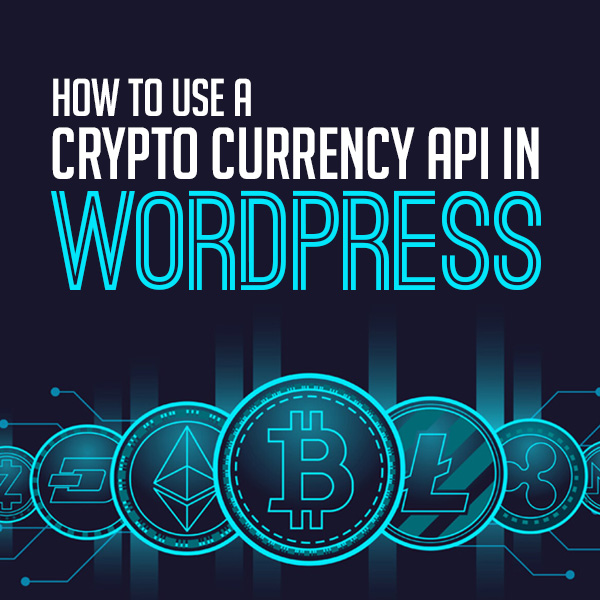 The post How To Use a Crypto Currency API In WordPress first appeared on Graphic Design Junction.
The post How To Use a Crypto Currency API In WordPress first appeared on Graphic Design Junction.




0 Comments